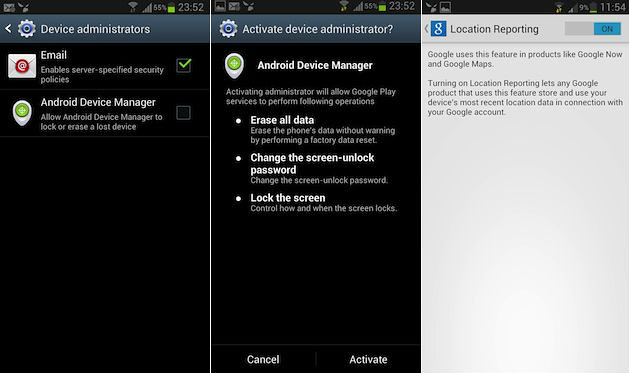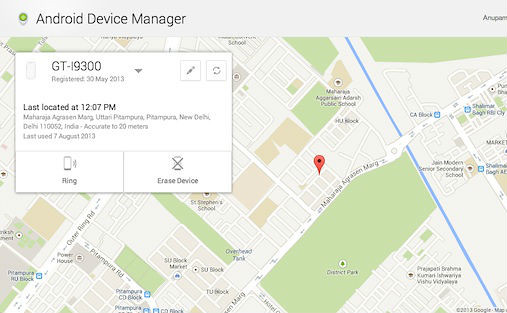Find your lost android phone/tablet with Device Manger
This applies to almost anyone who owns an Android phone/tablet running at least Android 2.2 and has Google Play installed.
Click here to see the Google announcement Google Announcement
Follow the instructions below to activate it,
1. go to Settings > Security > Device Administrators
2. and tick Android Device Manager, and tap on Activate.
3. You can then, from any Web browser, locate your phone via the Web interface Web Interface Link.
You'll also be able to
- track its location on Google maps
- ring the device at full volume for five minutes
- and even erase all the data.
Note:
Location tracking might not work if Google location settings have not been enabled. You can enable these settings through the 'Location' menu from Settings to allow Google services to track your location