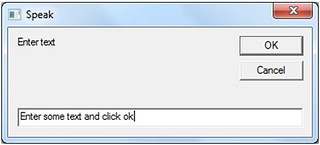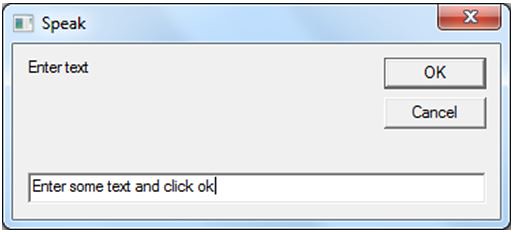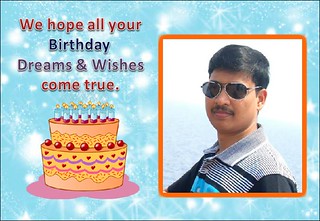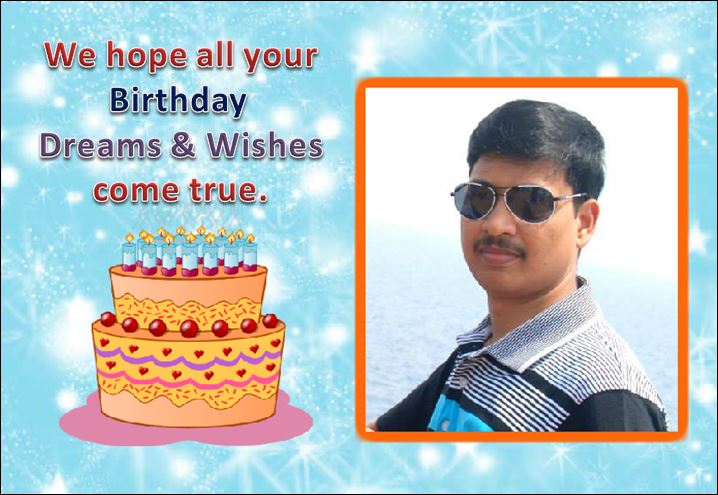- Fill up your home screen with apps. Keep one folder on the home screen.
- Place all the apps you want to hide away in a folder in the dock.
- Tap and hold that folder while double-pressing the home button to open up the app switcher.
- Switch back the home screen.
- Tap the folder on the home screen (the one you don't want to hide).
- Back out to the home screen again.
- Press the home button.
Read More